Login
Login Issue:
There was an issue with the username or password you provided.
There was an issue with the username or password you provided.
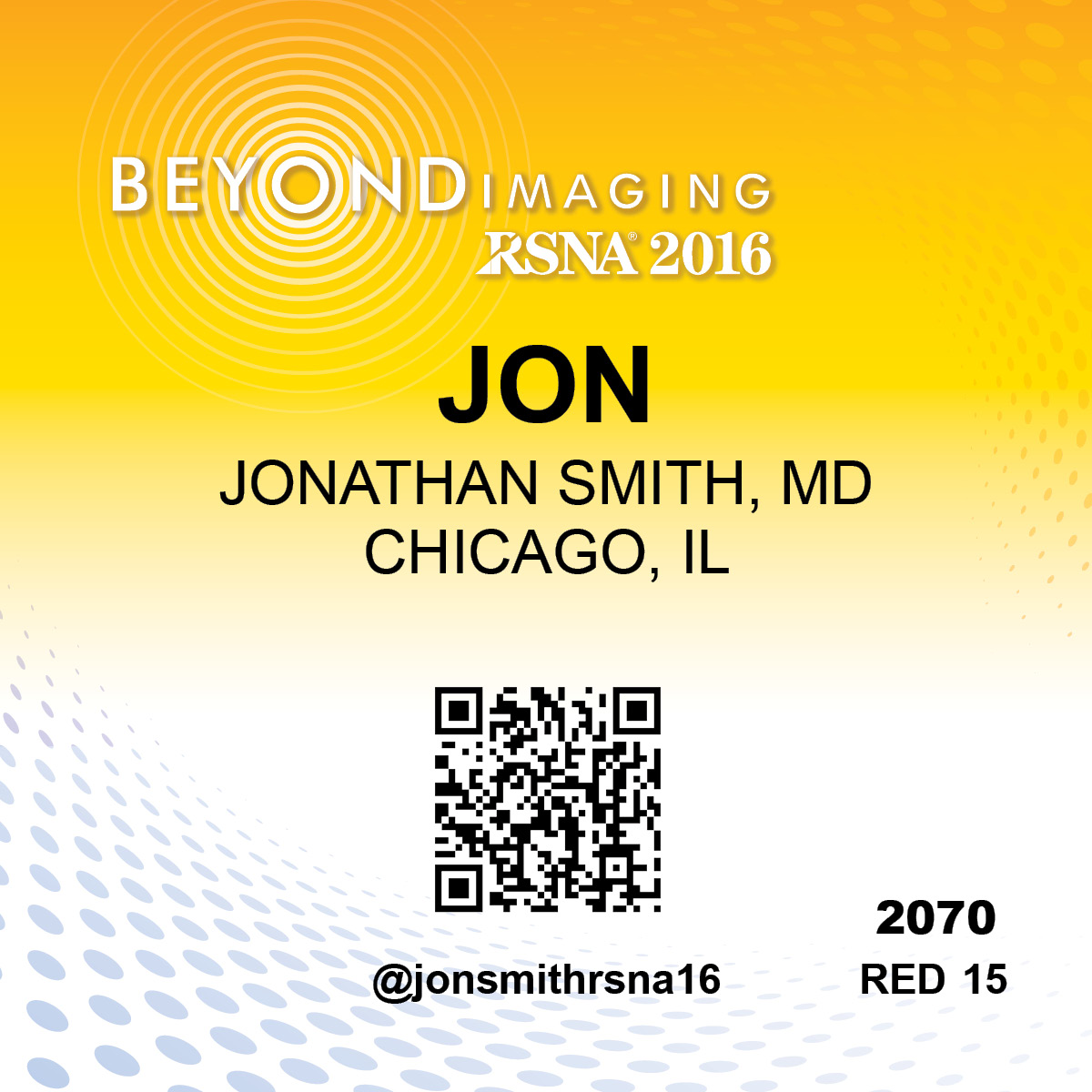
|
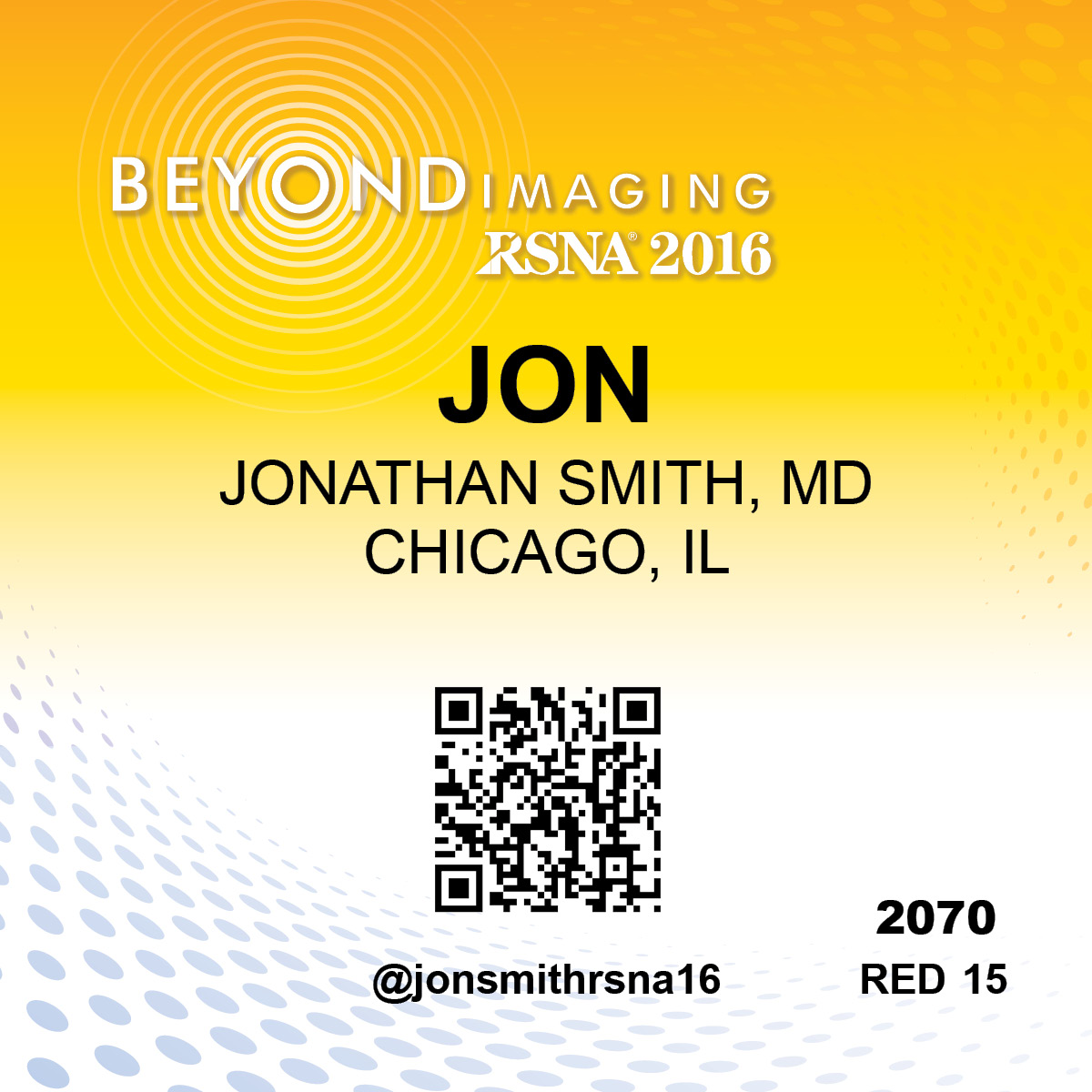
|
By clicking yes, you will reserve a ticket for:
By clicking no, you will keep your ticket for:
Approximately 55 courses at RSNA 2016 require e-tickets for entry. By adding an e-ticketed course to your Agenda, you are reserving an e-ticket for that course.
Your Agenda allows you to add multiple items to your calendar so you can keep track of the things that interest you. However, you can only reserve an e-ticket for one course during a given time slot. When you select an e-ticketed course that conflicts with another e-ticketed course in your Agenda, you have the option to either switch your selection or keep the e-ticket for your original selection.
By visiting your Agenda, you can view a list of your e-ticketed courses and modify your selections by adding or deleting courses from your Agenda.
You will not receive printed tickets for any of your courses. Rather, your meeting badge will be scanned at the door for admittance.
Contact myagenda@rsna.org for more information or assistance.
Your meeting attendance has not been verified
To enable access to evaluate courses, claim your credits and access your certificate of attendance, verify your meeting attendance by:

